We are pleased to finally launch our new district website (http://www.tatecountyschools.org). The new system has its limitations, but is very simple and easy to use.
I have assembled a small team of you to help keep your school's website current and updated. You may want to work together and ask each other questions and share information. The Strayhorn site currently has the most content. Our support person can also give you links to other school districts using the SchoolPointe system so that you can get ideas on how they have laid out their content and updated their modules. Currently, the following people have been designated by your school's principal to help maintain the website. If you think it will be benefit you to have others involved, please let me know, and I can create them accounts and give them access to update as well.
| Strayhorn Elementary School |
Carrie Tyree |
ctyree@tcsd.k12.ms.us |
| Strayhorn High School |
Cara Young |
cyoung@tcsd.k12.ms.us |
| Coldwater Attendance Center |
Jennifer Scott |
jscott@tcsd.k12.ms.us |
| East Tate Elementary School |
Makesha Rainey |
mrainey@tcsd.k12.ms.us |
| Independence High School |
|
|
| Senatobia-Tate Career & Technical Center |
Misty Lacefield |
mlacefieldtcsd.k12.ms.us |
We have a dedicated support person that is responsible for training our users and offering live tech support for the new website. Please feel free to contact her. Please also review the links below. There are many training tutorials available to watch at any time.
Support Contact
Allie Costin
acostin@schoolpointe.com
(866) 545-2549 x715
SchoolPointe CMS User Manual
PDF User Manual for using the SchoolPointe content management system
New School Site - Training Video
Quick 15 min Tutorial on managing your school's website
SchoolPointe Knowledgebase
Links and web tutorials for maintaining the website and adding, updating, or removing content.
How to reset your password
Sign in with the given password.
Look for the 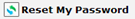 link on the right side and click to reset your password.
link on the right side and click to reset your password.
Design in Microsoft Word!
If you are more comfortable using Microsoft Word, design any page using word
-Highlight the content inside word
-Right-Click and choose copy (or Ctrl + c)
-Go to the CMS content area
-Click the "Paste from Word" icon 
-Then use "Ctrl + v" to paste
-Click OK/Save
-Your content will be saved to the new page just as you formatted it using Microsoft Word.
The cool thing about the SchoolPointe system is that it is modular and there are sections (modules) to add content to. The layout is predetermined. You just enter the information and not worry so much how it's laid out or where it shows up. There are modules for all of the following areas:
Alumni - maintaining schools Alumni
Athletics - maintain sports pages, teams, and schedules
Building Information - Information about your school (Principals, directory, numbers, contact info, address, etc)
E-Survey - build and view results from surveys. They can be password protected
Calendar - Robust calendar system for managing and presenting categories of calendar events
Online Classroom - Similar to Blackboard. Teachers can post class content and assignments
Video Library - We can post an unlimited amount of videos of any size.
News Articles - bits of information presented on the home pages of things going on at your school
Forms / Links - Post school forms and links by category
Photo Gallery - Easy to use gallery for posting pictures for sports, clubs, and other school events.
Building Alerts - Easy system to post scrolling alert banners across all pages to relay an urgent message
Flash Gallery - Photo gallery that shows on each home page. Easy to upload pictures that will automatically scroll. (Add no more that 3 or 4 slides or web page will take longer to load)
**For teacher web pages, we can use the Online classroom module or we can link to a website teachers may setup using Google Sites which can be accessed from our Email system.
Online Learning Classroom
If you are interested, you may want to view this guide to see how you can setup your Online Classroom with the new website. Before you can actually login and create your classroom, your web administrator will have to create you an account.
Google Sites Support / How-To
Google Classrooms
Google's version of Blackboard...coming soon
School Calendars - How they Work
Just a quick note on how the calendar system works. We will post important events like school closings, holidays, test dates, etc. on the district home page These will show up on the district home page calendar and your school site calendars. If we add an event for a test date or school holiday and you add one also, 2 will show up on your calendar. Anything you add on your school site will not show up on the district calendar. It is specific to your school.
Social Media Posting
Currently the district has the following social media pages setup:
If you want your School news items to show up on the TCSD Facebook and twitter page, you must click the  button next to the news article when posting. The green check means it has been shared.
button next to the news article when posting. The green check means it has been shared.